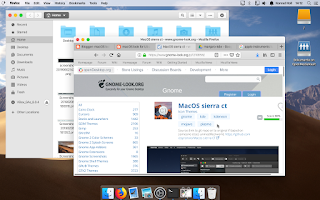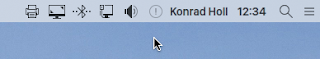New Hard Disk - New OS: Time for Kubuntu
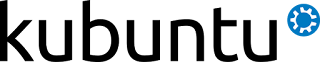
I finally decided to listen to the funny noises my hard drive was starting to make - including slow starts, intermittent crashes, ... you get the idea. I got myself a shiny new SSD and installed yet another Linux variant, but sticking to the KDE desktop, so the Making (Manjaro) KDE look like macOS pages are still valid. I made some improvements to some of my scripts, because they would not work any more due to a different Python location, more secure process environment permissions, ...: wallpaper.py now requires exportEnvironment.sh to copy environment variables to ~/.Xenv, because DBUS_SESSION_BUS_ADDRESS cannot be acquired from the desktop process' environment anymore. Both of these scripts should run on startup, see System Settings > Startup and Shutdown > Autostart . fix-OSX-ElCap.py now includes an additional symbolic link to openhand. Needless to say, having an SSD instead of a (still fairly quick) SSHD makes working on my machine much more fun - esp...