Working with OSX El Capitan Mouse Cursors
The OSX El Capitan mouse cursors is my favorite theme at the moment. There are two drawbacks, however:
- The theme doesn't install from the KDE control panel (it comes with an installer script which you have to run manually).
- The theme seems to be incomplete
Install the Cursor Scheme
Download the theme (most current version) from gnome-look.org. Extract it and copy it so that is available for all users, especially for the login screen:tar xvjf ~/Downloads/OSX-ElCap-\(KDE\).R2.tar.bz2
sudo mv OSX-ElCap-\(KDE\)/OSX-ElCap /usr/share/icons/
sudo chown -R root:root /usr/share/icons/OSX-ElCap/
Fix Missing Cursors
I wrote a small Python script to create the missing links. I might add another few links in the future and I didn't want to have a ln -s cascade somewhere. Instead, I prefer adding another key/value pair to a hashmap and let the script do all the work...#!/bin/python
import os, sys
CURSOR_THEME = "/usr/share/icons/OSX-ElCap"
MISSING_LINKS = {
"028006030e0e7ebffc7f7070c0600140": "h_double_arrow",
"14fef782d02440884392942c11205230": "sb_h_double_arrow",
"2870a09082c103050810ffdffffe0204": "sb_v_double_arrow",
"arrow": "left_ptr",
"col-resize": "sb_h_double_arrow",
"cross-reverse": "cross",
"diamond_cross": "cross",
"draft_large": "right_ptr",
"draft_small": "right_ptr",
"ew-resize": "sb_h_double_arrow",
"grab": "hand1",
"hand": "hand2",
"n-resize": "top_side",
"ne-resize": "top_right_corner",
"ns-resize": "sb_v_double_arrow",
"nw-resize": "top_left_corner",
"row-resize": "sb_h_double_arrow",
"se-resize": "bottom_right_corner",
"sw-resize": "bottom_left_corner"
}
#
# Check root permissions and exit if missing.
#
if (os.geteuid() != 0):
print("You need to be root to run this script.")
sys.exit(1)
#
# Create missing symbolic links.
#
for cursor in MISSING_LINKS:
target = os.path.join(CURSOR_THEME, "cursors", cursor)
if (os.path.isfile(target)):
print("File already exists: %s" % (target))
continue
os.symlink(MISSING_LINKS[cursor], target)
print("Created link: %s -> %s" % (cursor, MISSING_LINKS[cursor]))

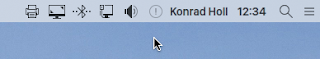
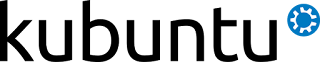
APPLE LCD
AntwortenLöschen